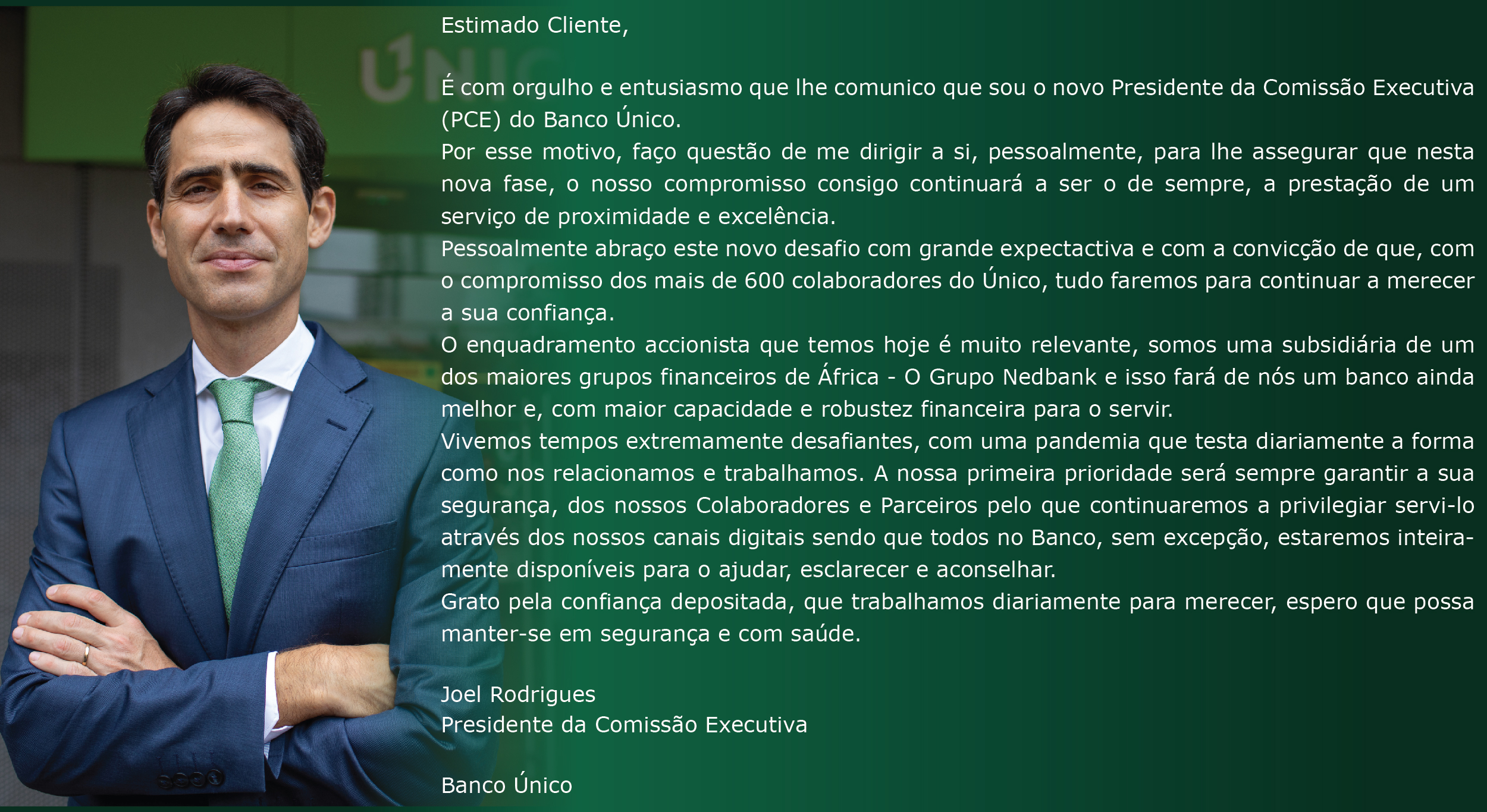The Nedbanks ATM put at your disposal anytime, 365 days a year, a wide range of functionalities and services to facilitate your day-to-day. With simplicity and convenience who manages your life is you. And it changes the perspective of how you view your finances, investments, business opportunities, in short, your money.
Services available
Withdrawals
Click on "Withdrawals" in the main menu of the ATM where you can make withdrawals in local currency up to amounts of 5,000.00 MT per withdrawal. The receipt of the transaction shows the balance available after withdrawal.
Enquirys (Balance, Movement, NIB (Banking Account Number))
Choose the option "Balance Inquiry", " Account Transactions" in the main menu of the ATM or "Consultation of NIB (Banking Account Number)" in "Other Operations", where you can carry out the respective enquirys with the option of printing a receipt. The NIB (Banking Account Number) can be used to carry out interbank transfers in the Ponto24 network.
Purchase of Top-ups
Through the “Top-ups" option in the main menu of the ATM, one can acquire several types of top-ups (Tmcel, Vodacom, Movitel for mobile phone and Teledata or @in for Internet access). The ATM prints a receipt with the details of the top-up to be used.
Service Payments
The option "Payments" >> "Service Payments" of the ATM allows one to pay for TDM, EDM, ADM, TV Cabo or Vodacom invoices using the entity code, the reference and the amount. One can also pay for the fees of the following universities: ISPU, UEM, ISTEG and UP of Quelimane. Find out about the entity code and reference from the respective schools.
Important Note:
- In case of accumulated debts, you can only pay each invoice at a time and not the total accumulated debt
- In case of invoices, the final date for payment via ATM is indicated on the respective invoice
Interbank Transfers
By clicking on "Transfer", one can make interbank transfers between accounts of banks in the Ponto24 Network, using the NIB (Banking Account Number) of the destination account.
Duplicate Receipt
From the menu "Other Operations" >> "Duplicate Receipt" of the ATM one can reprint the receipts of the last financial transactions.
Cheque Book Request
One can easily request cheque books through the ATM, by accessing the menu "Other Operations" >> "Request Cheques".
Change of PIN
The menu "Other Operations" >> "Change of PIN" allows one to change the PIN of one's card.